Para Español, de clic aqui NetroFileManager – Upload Your Files!
For a better view, use Full Screen mode
Step 1 - Select your On-Demand Channel in the Portal.
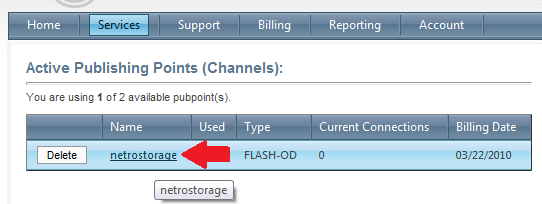
Step 2 - Click "Configure Service".
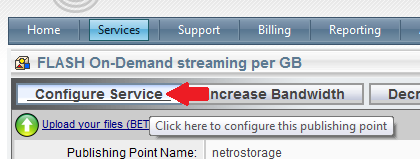
Step 3 - Make sure your Channel is set to "List Publicly" – click Save.
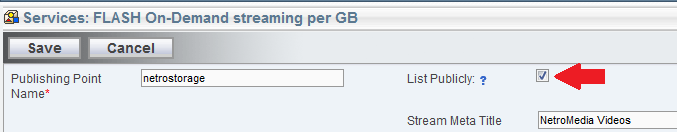
Step 4 - Click the "Upload Your Files" link.
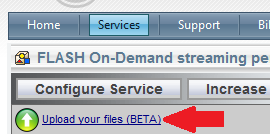
Step 5 - Click "Choose File" – navigate to the file you wish to upload.
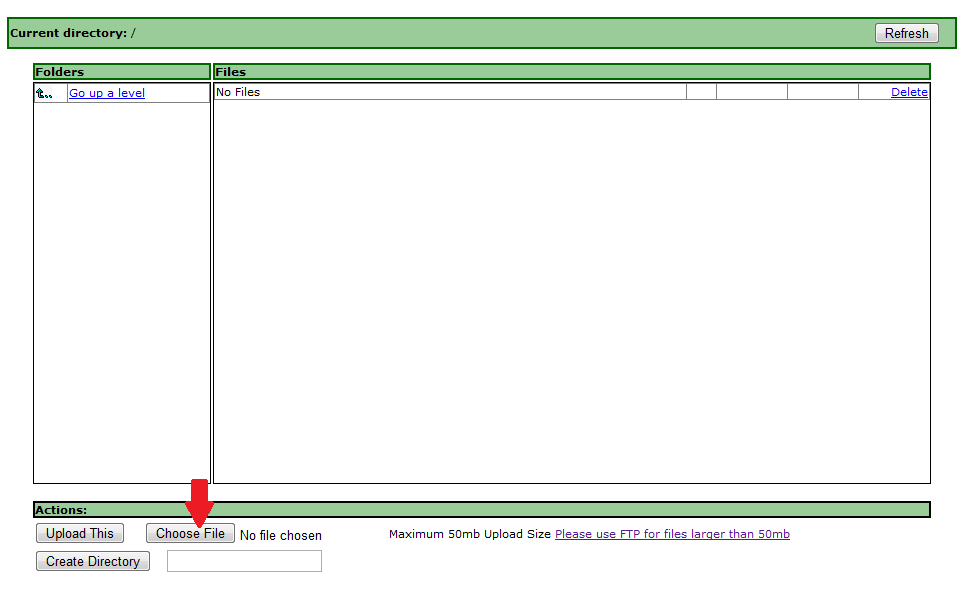
Step 6 - Click the "Upload This"button.
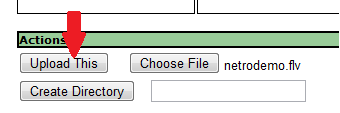
Step 7 - File Upload Progress is shown in your browsers status bar.
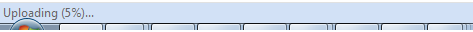
Step 8 - Once complete – you will see your File in the File Manager.
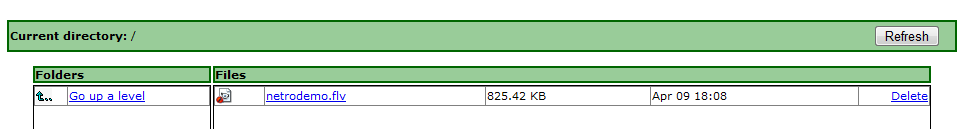
Step 8 - Clicking on this File in the Manager will launch the NetroPlayer – You can link your viewers to this page, or use the embed code provided to get this player on your own webpage!

Any issues with this service please create a Support Case: https://login.netromedia.com/Cases/edit.aspx
Other FAQ's you might be interested: