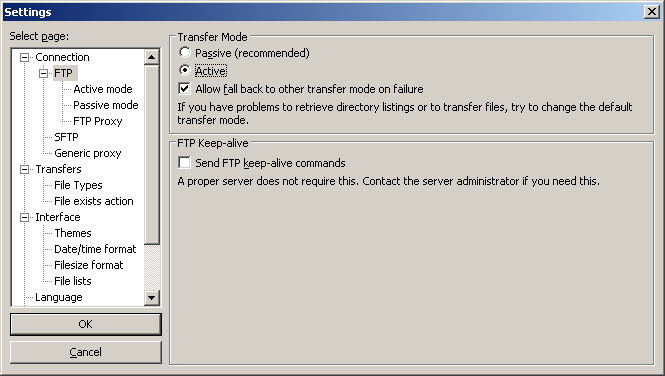Download the lastest Filezilla Client for your Operating System here: http://filezilla-project.org/download.php
Double click the installer to start the installation process and follow the Wizard instructions.
Once installation has completed, make sure "Start Filezilla Now" is checked.
Use the following information from your email:
- FTP Hostname
- FTP Username
- FTP Password
Enter these details in to the sections shown below:
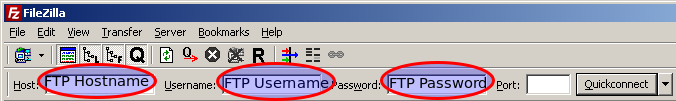
Click "Quick Connect" and you will be connected to your FTP Storage Location.
Below is an overview of the Filezilla Interface:
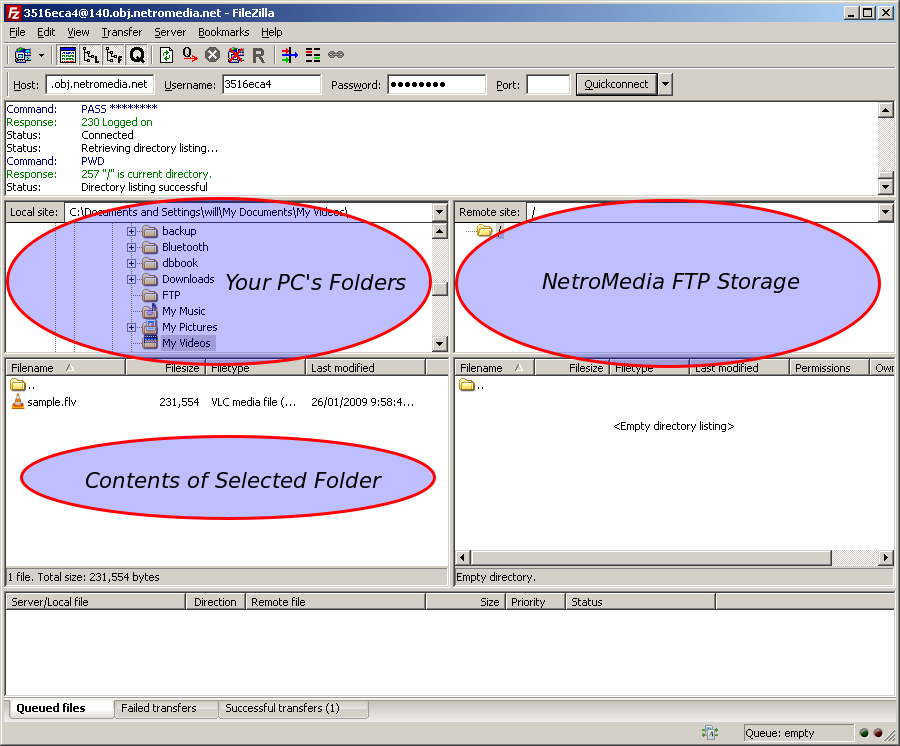
Double click on a File in the left hand pane to upload to the NetroMedia Storage FTP.
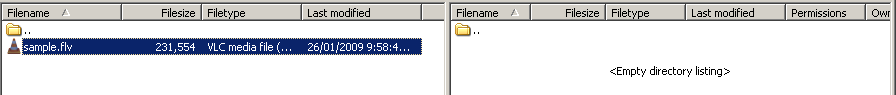
You can view progress in the bottom panel;
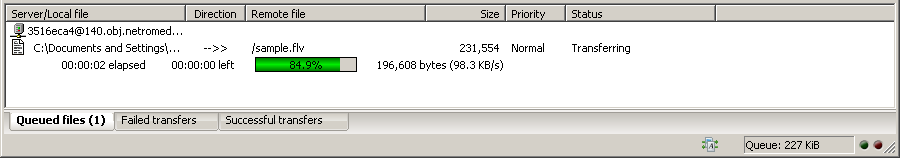
Once the progress bar is at 100%, your file has been uploaded.
If you are uploading to a Windows Media On Demand Service, see the following solution for viewing your content: https://login.netromedia.com/Solutions/view.aspx?id=bfb96e91-cc7e-4f49-a2db-7d6741f27b60
If you are uploading to a Flash On Demand Service, see the following solution for viewing your content:https://login.netromedia.com/Solutions/view.aspx?id=449648f2-ac11-4e86-97a0-779d5a23c148
N.B. - Connecting to NetroMedia FTP Servers requires TCP Ports 50000 - 50004 open. If you cannot connect, or are repeatedly disconnected, connect using "Active" mode, detailed below.
Select the "Edit" menu and click on "Settings":
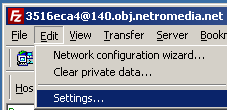
Select "FTP" in the menu structure, change to "Active", and click "Ok".