Para Español, de clic aquiOptimal Mobile Video Playback Requirements:
- H.264 Baseline video
- AAC encoded audio
- Low screen resoltuions such as: 320x240
- Available file types can be found here.
In order to stream mobile content correctly your videos must be encoded using the H.264 video codec and AAC audio, if you encoder has multiple H.264 options you should select a Baseline profile for maximum compatiblity. Low video resolutions such as 320x240 are recommended for maximum compatiblity with older devices.
You can upload your video content via FTP or via the NetroUploader (50mb limit), you can obtain your FTP details by logging in at https://login.netromedia.com and selecting your on-demand Flash service, your FTP Username, Password and Host will be listed. If you do not remember your login details, please enter your email and press the password resend button to have them sent to you.
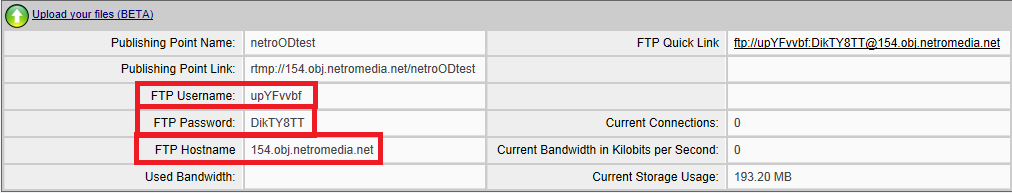
Once you have uploaded your videos via FTP, log back in here: https://login.netromedia.com
Once logged in select your on-demand channel and click the Upload your files
beta button, you should then see a listing of your uploaded videos. Simply click on the video you wish to view to obtain the embed code and mobile links, you can also view your video there.
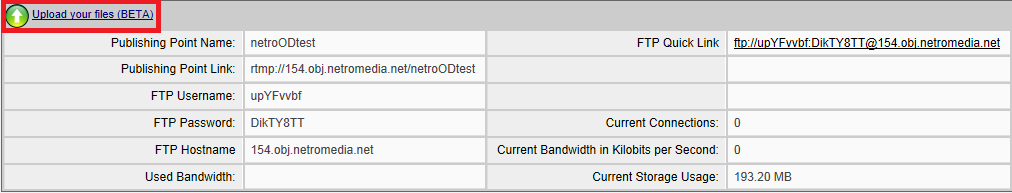
If you do not already have an FTP program to use in uploading your videos, we would recommend FileZilla which can be obtain from here:
Download Filezilla
An FAQ on using FileZilla can be found here:
How to use Filezilla FTP (FTP Client for On-Demand Services)
Alternatively you can also use windows explorer to upload your content, please review the following FAQ if you would prefer to use this method:
How to: Use FTP with Windows Explorer
If you are unsure how to encode your videos for mobile, you can use Handbrake which can be downloaded here:
Download HandBrake
An FAQ on using HandBrake can be found here:
Encoding content for mobile using Handbrake