Para Español, de clic aquiHow do I broadcast my music?
To be able to broadcast music playing in any media player on your PC, you must enable the "Stereo Mix" in your soundcard. This is only required in Windows Vista and Windows 7; Windows XP will have Stereo Mix enabled.
Step 1. Open Control Panel: Start >Control Panel.
Step 2. Select Hardware and Sound.
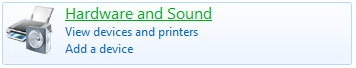
Step 3. Select Manage Audio Devices.
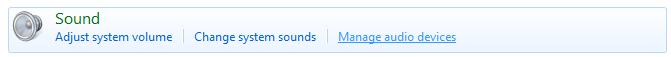
Step 4 - Right click and select "Show Disabled Devices".
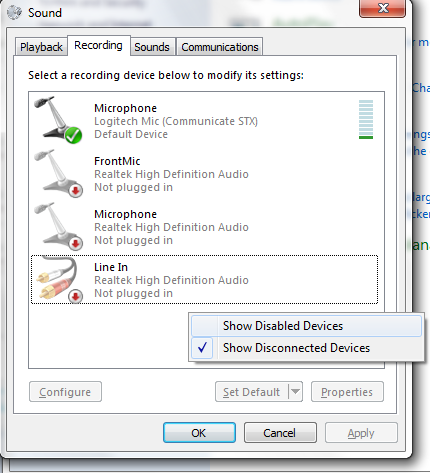
Step 5. Right click on "Stereo Mix" and Select "Enable".

Now you can follow the Solutions below to help you configure your Encoder based on the Service you are using.
Windows Media Users