Para Español, de clic aquiHow To: Using the Stereo Mix With Adobe Flash Media Encoder
This will allow you to broadcast all of the sound played by your soundcard so that you can broadcast music from any media player on your system.
Step 1 - Select your sound card from the audio source drop down menu
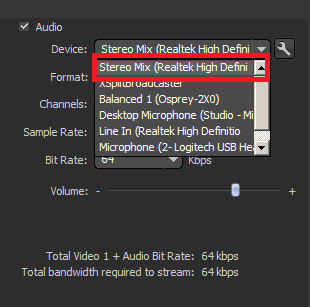
Step 2 - Enter your FMS URL and stream ID found on your live service page here.
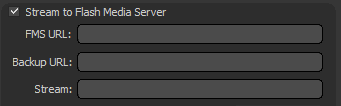
Step 3 - Once you have selected your bitrates and entered your FMS URL and stream ID simply press start  and you will begin to send your live broadcast to us. Embed code can be found on your live service page here – simply select your live service and click "Public Link Player.NetroMedia.com"to generate your HTML code.
and you will begin to send your live broadcast to us. Embed code can be found on your live service page here – simply select your live service and click "Public Link Player.NetroMedia.com"to generate your HTML code.