Para Español, de clic aqui How to enable your Stereo Mix and enable recording from your sound card using Windows Vista / Windows 7
For a better view, use Full Screen mode
Enabling the Stereo Mix will allow you play your music in your favorite mixing software or player and then use it for your broadcast with your encoder.
Step 1 - Right click on your audio icon found on the bottom right hand corner of your screen and select "Recording Devices".

Step 2 - Right click on any of the devices shown and select "Show Disabled Devices".
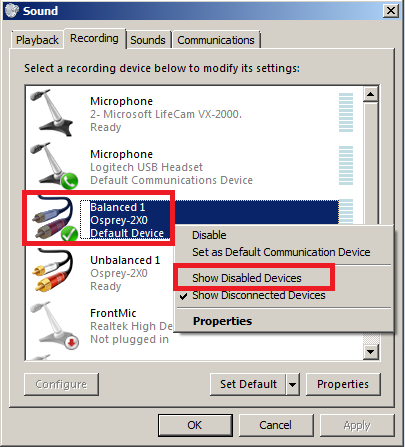
Step 3 - You should now see "Stereo Mix" within your list. Right click your "Stereo Mix" and select Enable.
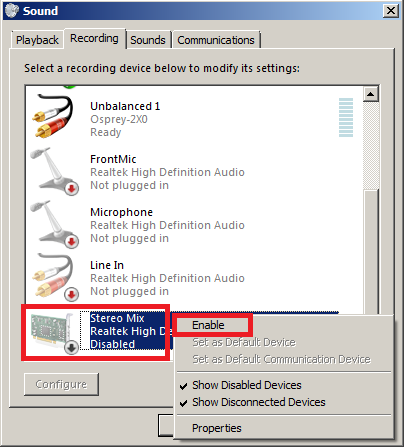
Step 4 - Open your desired encoder and select "Stereo Mix" as your audio input.
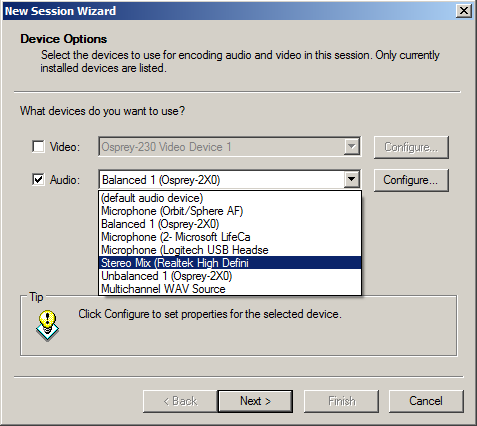
Other FAQ's you might be interested:
If you found this FAQ helpful please rate it using the stars below: