Purpose:
This article is to show you how to successfully create your publishing point or channel to be able to start streaming with NetroMedia using Flash or Windows Media on both Live and On demand. You will need to have an account created with us before you can start.
1. Proceed to login to with your e-mail and password https://login.netromedia.com/Users/Login.aspx
2. This will take you to our HOME page.
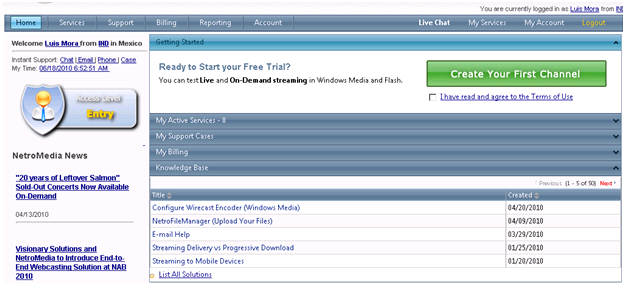
3. Please read our Terms and Conditions by cliking on the “I have read and agree to the Terms of Use” link.
4. Put a check mark on the “I have read and agree to the terms of use” once you have read the terms and conditions.
5. Click on the "Create Your First Channel" green button.
6. Now create your publishing point or channel.
- Channel Name: Type in the name that you wish to name your channel
- Stream Format: Select the format that you wish to stream in; Only Flash and Windows Media can be selected. If you wish to have another type, please get in touch with your account manager.
- Stream Type: Select if you need to stream in Live or On Demand).
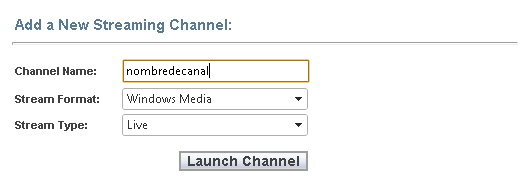
7. Once you have filled everything, click on the “Launch Channel” button.
8. Fill in the information on the next screen that gets displayed.
- Publishing Point Name: Type in the channel name. By default, the previuos name provided will be typed in. You can always change the publishing point or channel name in the future.
- Stream Type: Select the type of broadcast yo will be performing PUSH or PULL (This only applies to Windows Media) Push or Pull?
9. Click on the Save button.
The rest of the information is optional.