Para Español, de clic aquiHow to: Stream your live radio station online
What you need:
Streaming your radio station online using Microsft Expression is a very simple procedure, all you need is a computer and a broadband
internet connection;we recommend a minimum of 256k upload capacity but streams can be completed using lower connection speeds.
Microsoft Expression Encoder Minimum Requirements:
- Supported Operating Systems:Windows 7;Windows Vista;Windows XP Service Pack 3
- PC with 1 GHz or faster processor
- 1 GB of RAM or more
- 2 GB or more of available hard-disk space
- .NET Framework 4.0 (Provided during install)
Step 1 - Download and install Microsoft Expression Encoder:
http://www.microsoft.com/download/en/details.aspx?id=24601
Step 2 - Connect your audio input to your Line-In on the back of your computer. (Blue)
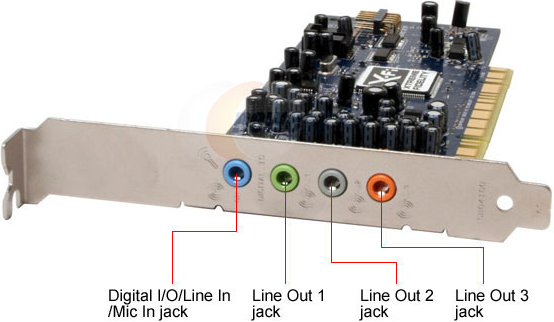
Step 3 - Open Microsoft Expression encoder and select your devices and bitrates, if you do not already have your publishing point location you can obtain it again by logging into our portal at https://login.netromedia.com and selecting the live service you intend to use for your station.
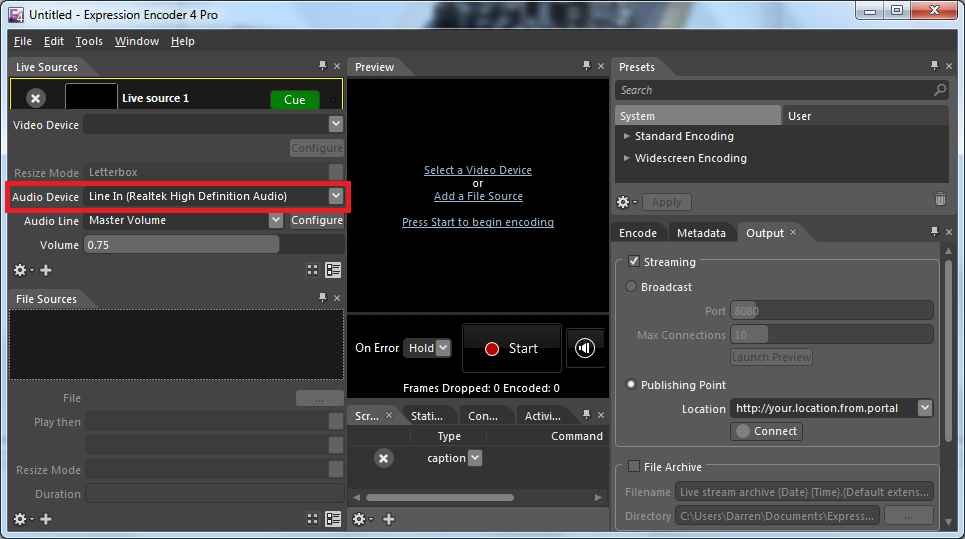
If you require assistance configuring Microsoft Expression Encoder please review our FAQ located here