Para Español, de clic aqui
Configuring Adobe Flash Media Encoder to send multiple bitrate streams
It is possible to configure Adobe Flash Media Encoder to send multiple bitrate feeds. Doing so will allow your viewers to select a high or low quality stream depending on their connection and preferences.
Viewers with a slower internet connection may appreciate the option to choose their stream quality. Choosing a high quality stream will mean a longer buffer time. Some viewers may be comfortable with longer buffers that allow them to view that higher quality video. Those most concerned about speed can select the low quality stream.
Configuring the encoder:
The first thing you should select is your desired bitrates. The example below shows a 300k and 500k configuration:
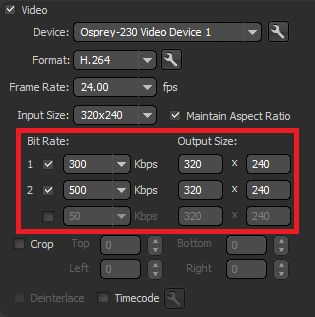
Once you have selected your desired bitrates, you must then select your desired Stream names. For ease of use and troubleshooting, you should use your normal stream name for one and add the bitrate to the second.
For example, if your publishing point is called "channeltv", you should use the following for your stream names: "channeltv; channeltv500k" – this will allow you to still be able to access your stream via the NetroMedia Web Player.
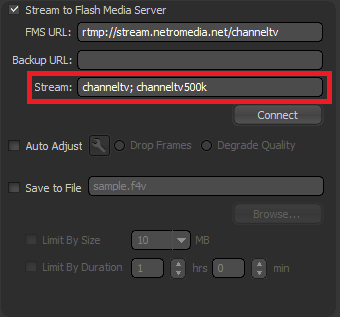
Once you have configured your encoder to use multiple bitrates and multiple streams, you must then configure your HTML embed code. We have included example code below that displays the code required if your channel was called "channeltv" and you were using the stream names "channeltv" and "channeltv500k"
channeltv
channeltv500k