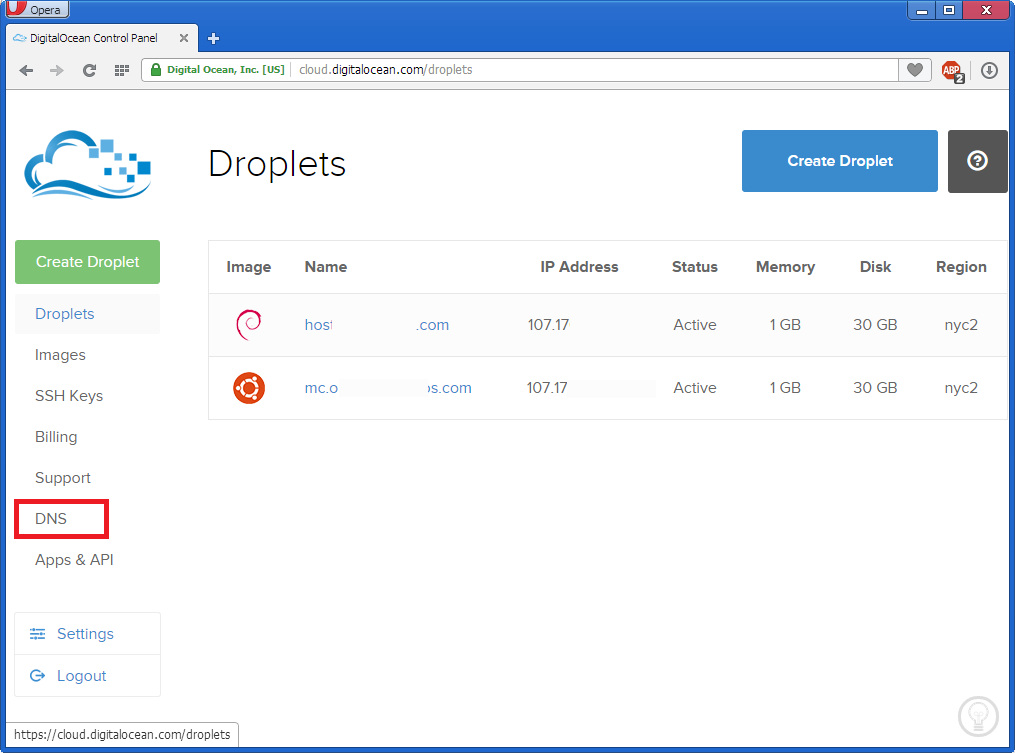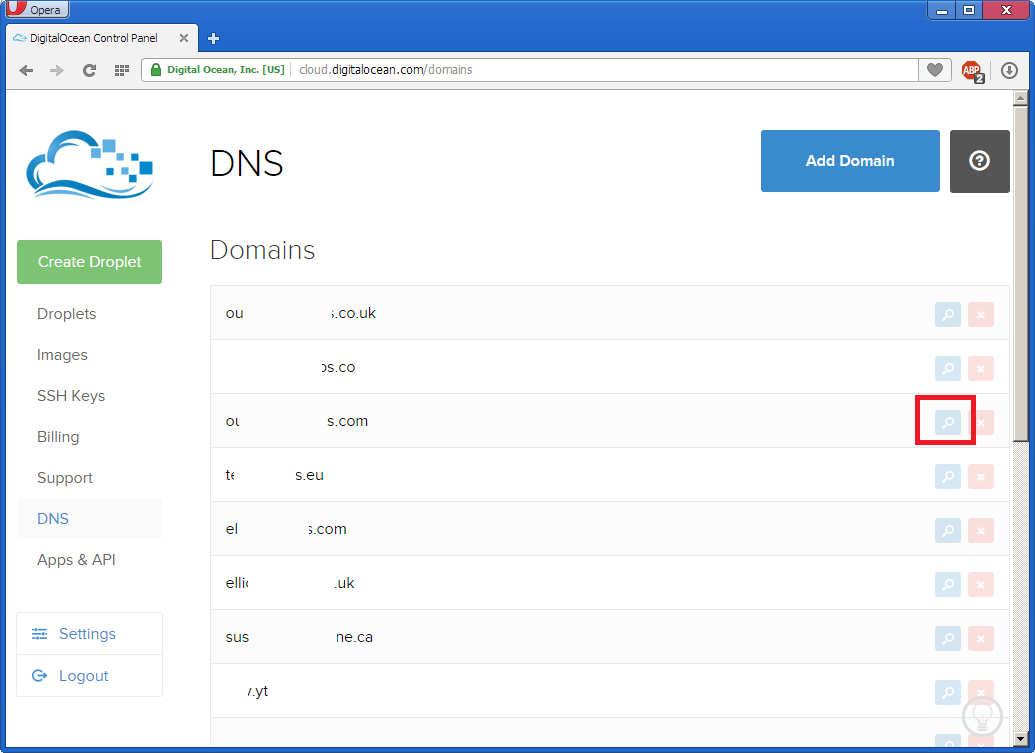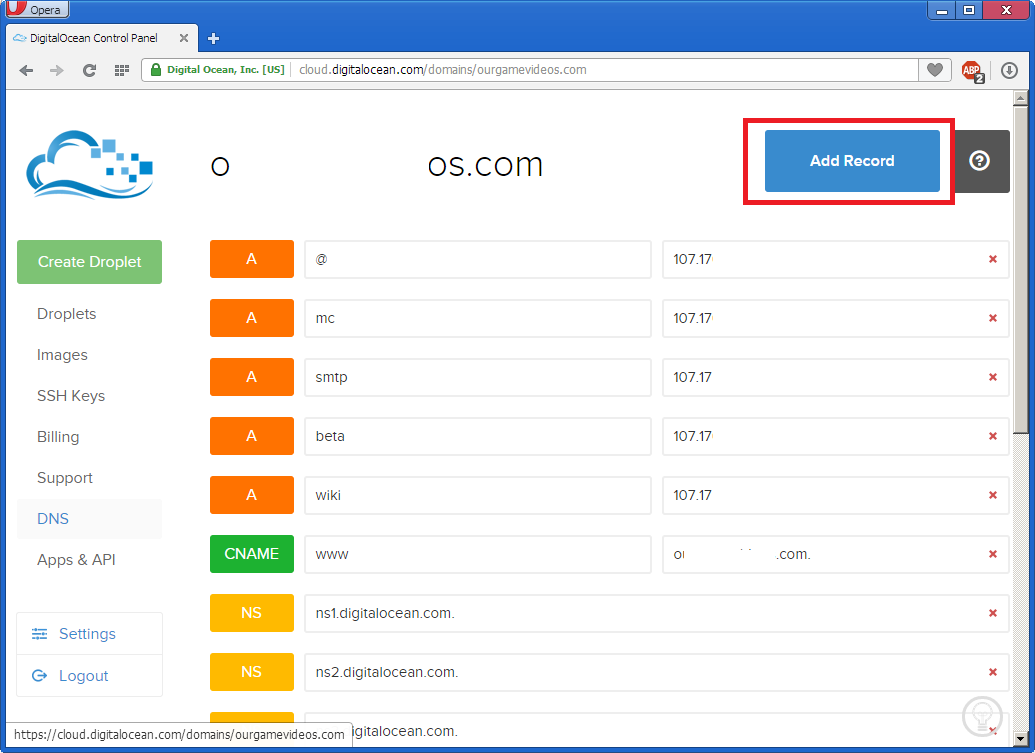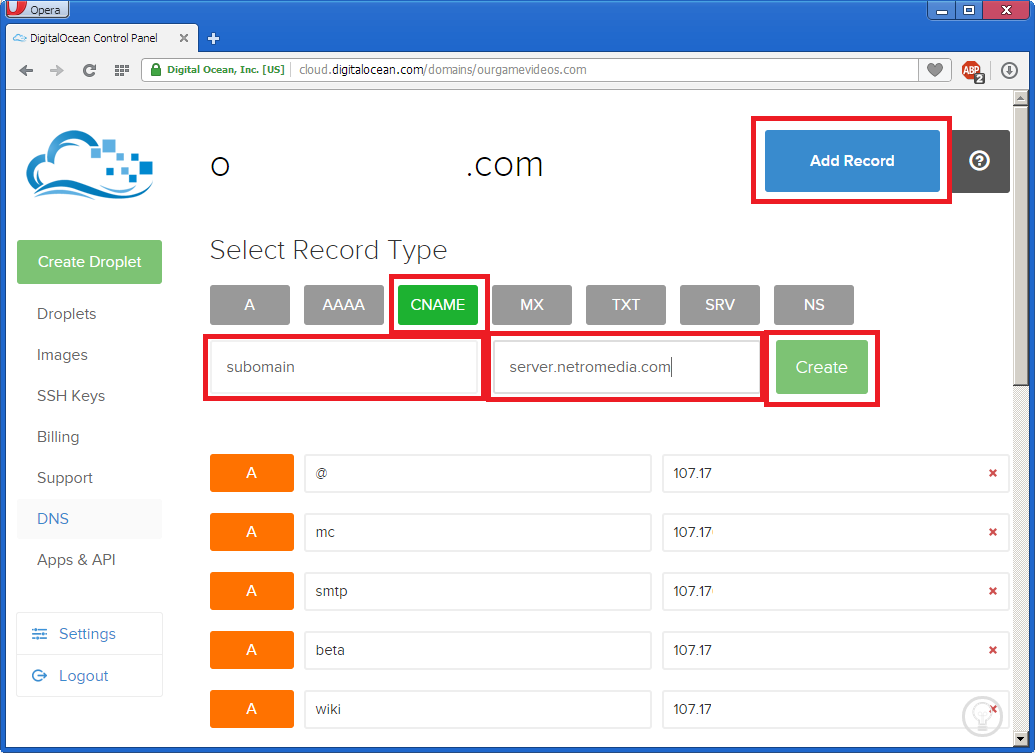Configuring a CNAME using DigitalOcean DNS Control
To add a cname log into your DigitalOcean control panel here
Once logged in select "DNS" on the lower left of the screen
On the domain you wish to create a CNAME alias with, select the small blue magnifying glass to the right of the domain.
Select "Add a record" from the top followed by "CNAME" as the Record Type.
In the first box, enter the alias you would like such as "subdomain" this will create subdomain.yoursite.com - in the second field field enter the NetroMedia host you would like to mask, for example stream.netromedia.net
Press "Create" and this is now complete. This usually takes 1hour to 24hours to propogate through DNS servers.
Screenshots of the procedure can be found below: